What Is an Embroidery File?

This is an example of a digital sew out.
An embroidery file is a special type of digital file that tells an embroidery machine exactly how to stitch your design—what to sew, where to sew it, and in what order.
Unlike regular image files (like .jpg or .png), embroidery files are not made of pixels or paths. Instead, they contain stitch data: instructions for needle movements, thread color changes, and stitch types.
Common Embroidery File Formats:
- DST – Used by Tajima machines (most common format)
- PES – For Brother and Babylock machines
- EXP, JEF, XXX, and others – Vary by machine brand
Key Features:
- Stitch-ready – These files can be loaded directly into embroidery machines for production.
- Fixed dimensions – The design is created at a specific size. Resizing often requires re-digitizing to maintain stitch quality.
- Not editable like vector art – You can’t change colors, text, or layout without going back into embroidery software.
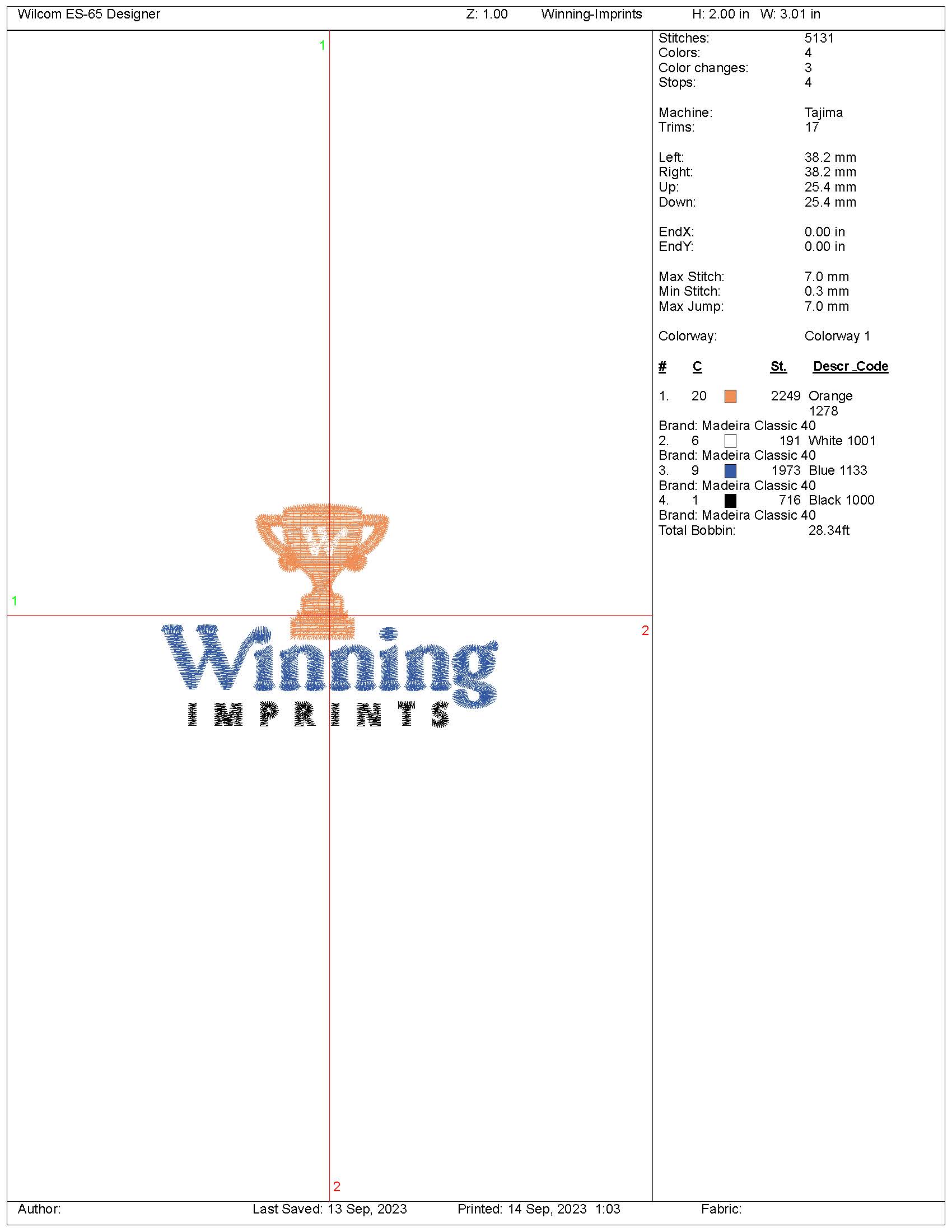
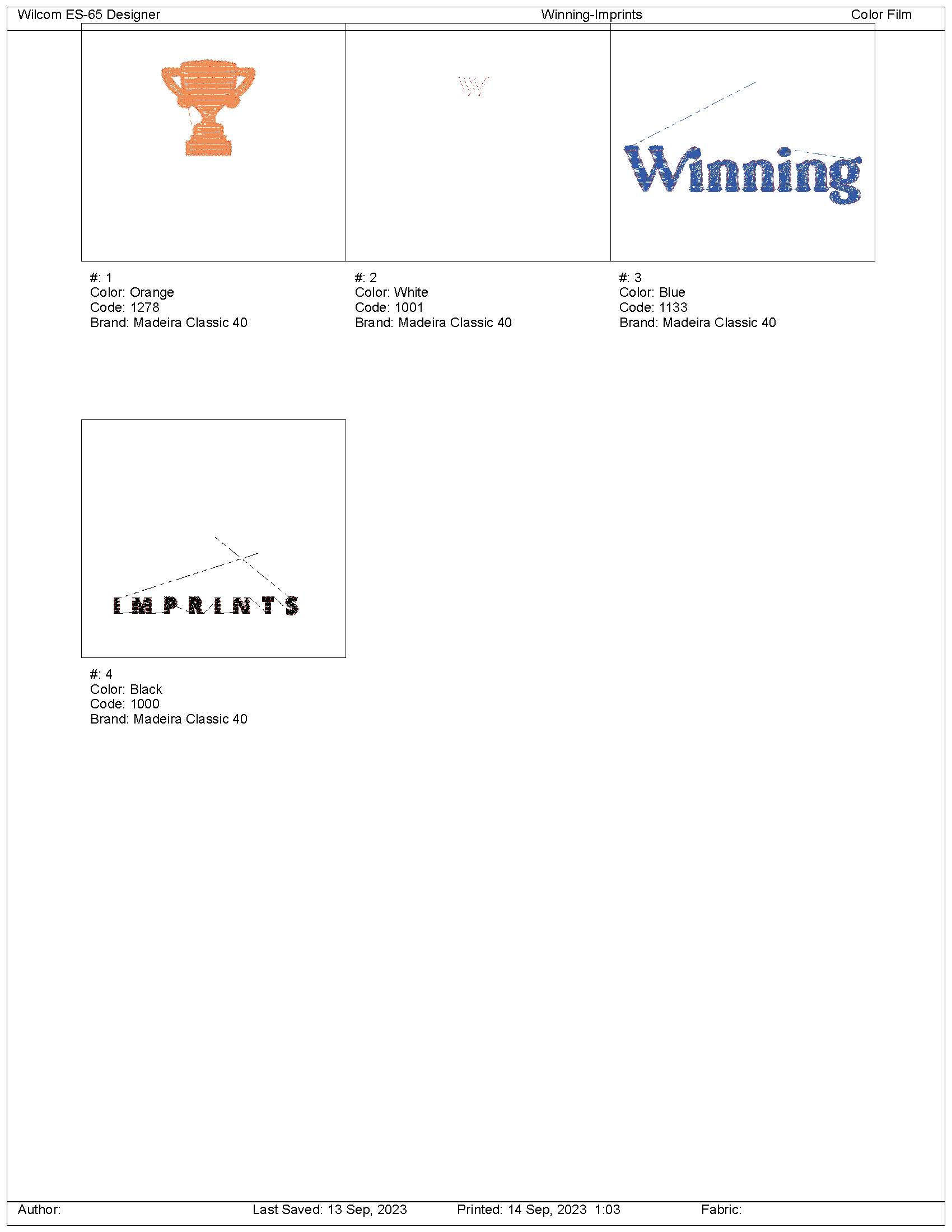
These are examples of the details involved in an embroidery file. Embroidery projects are typically calculated based on the number of stitches and the quantity of pieces being decorated at one time.
How to make an embroidery file:
To create an embroidery file, your logo or artwork must first be digitized—a process where a specialist translates the image into stitch instructions. This is a separate step and is different from just saving a file in a new format.
